Aligning Text in Table Cells
To define the alignment of text in table cells:
Select the cells of the table you want to align. If you want to align only a subset of cells of the table, click and drag the mouse to select the cells you want to align; if you want to align all of the cells of the table, select the whole table.
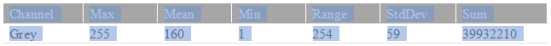
Click on the Table Tools > Layout tab.
The Layout ribbon is displayed.
Click one of the cell alignment options in the Alignment group. For example, if you select the 'upper right' option, the table cells are aligned accordingly.
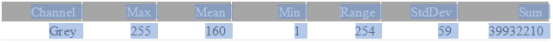
Learn more about all features in The Review Tab